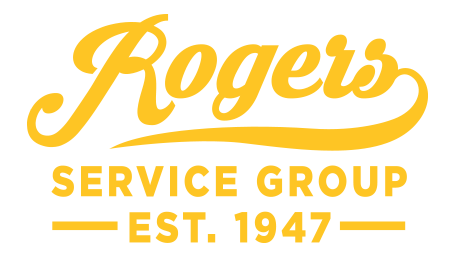SERVICING YOUR NEEDS THROUGHOUT CENTRAL NEW YORK AND NORTHEASTERN REGIONS
System Overview
- System includes embedded MSDE/SQL Server Express database server and full support for Microsoft®SQL Server
- Users can organize, upload, scan and add new documents or view search results in either a project view or folder view
- Native viewing of more than 250 file types allows you access to any document
- Versioning and check-in/check-out functions include detailed audit tracking and simplified roll-back processes
- Up to 200 unique index fields can be defined for each document
- Annotations allow the ability to redact, or hide, certain information within a document from specific users or to add textual notes to a document
- Extensive full-text search capabilities that support synonym, stemming, fuzzy logic, phonic, proximity, Boolean, natural language and variable term weighting search options with results displayed in statistically ranked order
- Document associations link related documents across multiple projects and allow users to easily locate them from a single document
- Search results screen displays duplicate documents as a single item or as an expandable list, showing all duplicates on the same screen
- Document grants allow external users limited access to specified documents via a browser-accessible, encrypted URL link
- Directory Manager automates the importing and indexing of documents from any source of media including multi-function devices, network-attached scanners and/or photocopiers
- Scan2PVE allows users to scan and upload documents directly from a scanning device into PaperVision Enterprise, making any installation an ad hoc scan station for distributed scanning
- Scan2PVE enables users to add, move or delete pages within a document as well as maintain version control on those documents
- Configure retention policies to protect records from destruction during specified time periods
- Set destruction policies to purge expired records
- Send an email notification or require review prior to destruction of any document
- Detailed audit trails and disclosure data gathering assist in complying with industry and government regulations, including HIPAA for the healthcare industry, 21CFR Part 11 for FDA regulations and more
- Extensive reporting capabilities track system and user activity, including records retention and destruction activities
- A single-sign on via windows-integrated authentication simplifies the login process
- FREE PaperVision® Message Manager component imports, captures and organizes email messages
- FREE PaperVision® Enterprise Advanced Administration Pack component provides web-based system administration, including project management and security settings for flexibility and convenience
- FREE PaperVision Enterprise Advanced Administration Pack also offers data replication capabilities that use advanced journaling techniques for real-time replication to one or more backup storage locations
- Optional PaperVision® Enterprise WorkFlow component, with easy-to-use graphical interface, automates the flow of information through routine business processes
- PaperVision Enterprise WorkFlow and Scan2PVE work together to allow users to capture documents and upload them into a new or existing workflow process
- Optional PaperVision® Enterprise Report Management processes COLD/ERM print stream data into electronic reports and imports and indexes them into the ECM system
- Optional PaperVision® Distribution Assistant allows unlimited file distribution outside the ECM system and provides an embedded viewer
- All upgrades are included with annual maintenance, ensuring access to the latest product features and benefits
- Complete, detailed online help includes step-by-step instructions to get you started quickly
- Toll-free technical support eager to assist with any questions you may have
Security
- 256-bit AES encryption occurs during import, during transmission, optionally when data is stored and in communication with other PaperVision Enterprise products
- Session ID encryption ensures that a session ID cannot be guessed to hijack a session
- Support for Secure Sockets Layer (SSL) and non-standard ports ensures data transmission security
- Session-source validation and IP address limiting guarantees users can access the system only from authorized locations
- Automatic session termination closes a user’s session when it sits idle for a defined period of time
- Function-level security verification is performed for every API call made to PaperVision Enterprise, whether from the application or through API calls
- Security-policy administration tools include account lockouts, password complexity requirements and expiration
- Entity-level security defines company-wide security settings
- Group-level security assigns a common set of access rights to all users within a group
- User-level security defines individual user permissions
- Project-level security assigns functionality-based security at the project level
- Document-level security allows for more specific security settings down to the individual document
- Function security controls user rights, such as printing, emailing, exporting and deleting
- Index-level security controls user ability to view and/or edit document index fields
- Grant users the ability to create retention locks, to set destruction dates and to approve or deny documents scheduled to be destroyed
- Company administrators can configure their own security policies, including encryption and records retention policies
Scalability & Reliability
- Browser-based or desktop client installation with identical functionality
- Centralized administration console is included and provides access to all administrative functions
- Support for multiple database servers accommodates growing storage needs
- System supports an unlimited number of companies and projects
- Full support for hardware load-balancing and Windows® Network Load Balancing provides additional reliability and scalability
- Innovative support for process redirection enables offloading of processor-intensive activity to specialized servers
- Automated report archiving allows you to decide how many entries are retained, while the rest are archived automatically
- Automation service improves productivity by automating backup processing, maintenance jobs and data imports
- Automated importing of files, including email, network files and print stream data
- Backup processing enables organizations to package a duplicate copy of data into a single, encrypted, compressed file for data replication
- Data Transfer Manager sends packaged backup files (through FTP or secure FTP) to a separate site for disaster protection
Integration
- Extensive use of web services supports integration and cross-platform compatibility
- COM-based APIs support both local and remote communications without requiring modification to code
- ActiveX® (OCX) controls can be embedded into third-party applications
- Customizable source code is included for both browser-based and desktop client applications
- Integration Manager enables point-and-click integration with third-party applications
- PaperVision® Enterprise Tools provide out-of-the-box integration with Microsoft® Office applications, including Word, Excel, PowerPoint, Outlook and Windows Explorer
- Black and white as well as color print drivers print directly to PaperVision Enterprise from most applications
- Scan2PVE is compatible with any TWAIN-enabled scanning device to input single or multi-page documents directly into PaperVision Enterprise
- FREE PaperVision Enterprise Advanced Administration Pack provides additional API integration tools to automate administrative functions
- Integration with Microsoft® Office SharePoint® Server 2007 enables companies to leverage the PaperVision® Enterprise document management and workflow functionality directly within their SharePoint portal
System Requirements
- Microsoft® Windows® XP Professional SP3 or higher
- Internet Explorer® 8.0 or higher, Mozilla® Firefox® 3.6 or higher
- Microsoft® Internet Information Services 5.1 or higher
- 2 GB RAM
- Approximately 250 MB of hard disk space
- Additional storage space for stored data
- Microsoft .NET Framework version 3.5 SP1 or later (included on installation media)